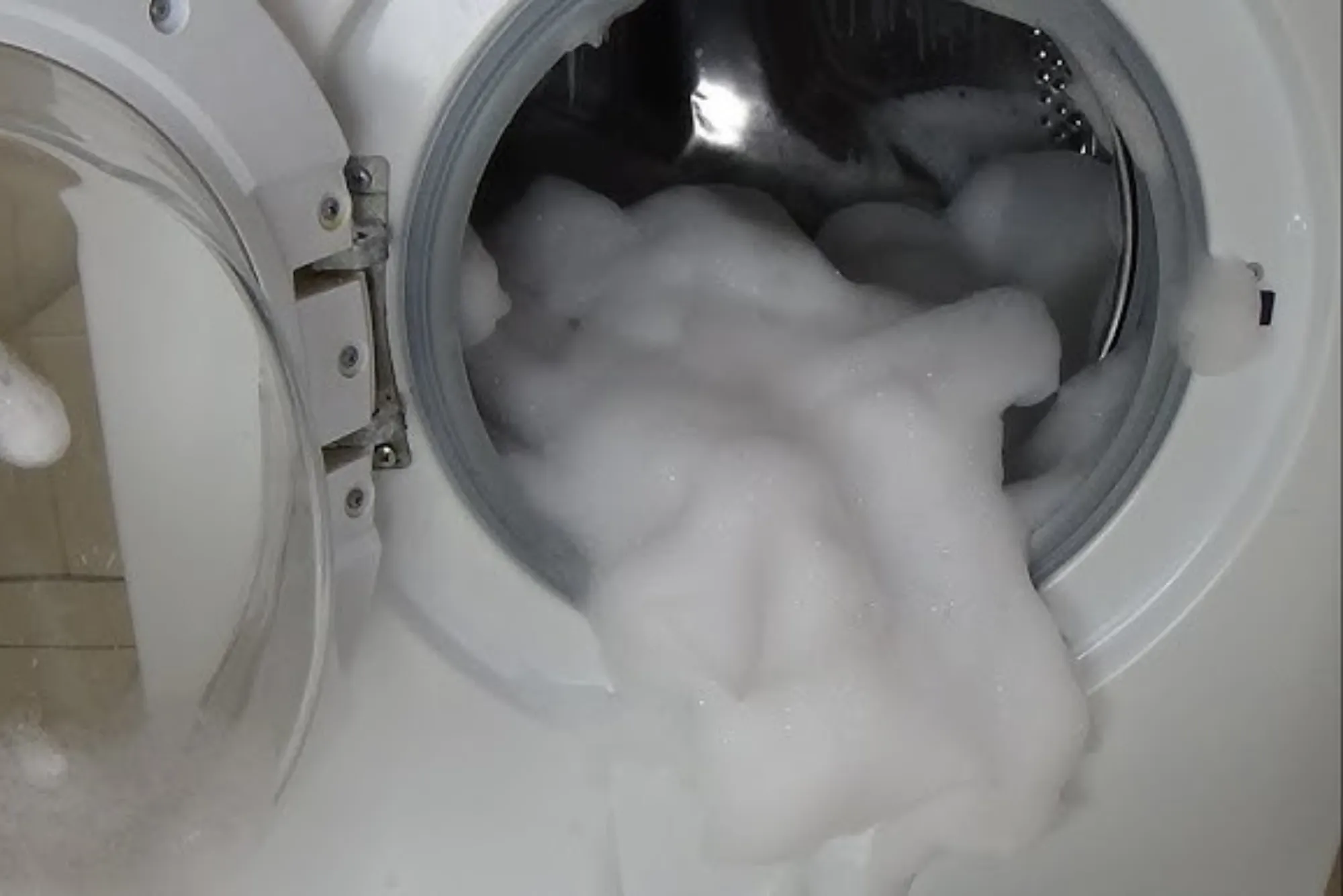Great user experiences boil down to a product’s knack for really “getting” us – as if it reads our moods and habits without asking. Experts have always felt that a slice of psychology is central to design since it explains how we think, feel, and interact with digital products.
Designers who lean on these insights can create interfaces that seem natural and accessible. Still, mixing psychology is only half the story; the big question remains – does your product actually click with everyday users?
That’s when user testing comes into play. Watching your users use a product – be it through remote testing or in person – uncovers those little gaps between design theory and real experience.
You end up noticing unexpected pain points and even spotting repeated patterns that hint something’s off. Honestly, these detailed insights make refining the flow feel more like tuning an instrument rather than checking off a list.
Today, you will read about ten core psychological ideas that every UX designer should be aware of. In most cases, these insights help craft digital experiences to function and resonate on a human level.
1. Make decisions easier with Hick’s Law
This idea is at the heart of Hick’s Law, which states that the more options you give someone, the harder it becomes for them to choose. In UX design, this can be a real problem. Too many buttons, links, or features can make users feel overwhelmed, and when that happens, they might just give up altogether.
How to apply Hick’s Law in UX?
- Simplify navigation- Menus with too many links can be hard to use. Grouping related items into submenus helps reduce mental load.
- Limit visible choices- Showing too many options at once can make it hard for users to decide. Netflix only shows a few rows, like Trending Now or Top Picks for You, instead of everything all at once. This makes choosing easier because users aren’t overwhelmed with too many choices..
- Focus on key actions- Highlighting the most important buttons or features helps users take action faster and with more confidence.
Run user testing sessions to reduce cognitive effort
User testing is key to spotting where people get stuck. Monitoring real users interacting with your design can reveal points of decision fatigue.
Hick’s Law is a helpful reminder to avoid clutter. When you offer fewer, clearer choices and validate them through testing, you create a smoother, more satisfying experience for your users.
2. Speed up user actions by designing clickable targets with Fitts’s Law
Fitts’s Law is all about speed and ease of interactions. It tells us that the bigger and closer a target is, like a button, the quicker a user can click it.
As Paul Fitts put it, “The time to acquire a target is a function of the distance to and size of the target.” So, if you want users to act quickly, make sure the target is easy to reach and large enough to hit without effort.
How do you apply Fitts’s Law in UX?
- Use larger buttons for key actions- Big buttons are easier to click, especially for important actions like Submit or Buy Now.
- Give elements space- If buttons are crammed together, users might tap the wrong one by mistake. A little spacing goes a long way in reducing frustration.
Why does user testing matter?
Watching how people interact with your layout in real-time reveals what works and what doesn’t. These insights help fine-tune your interface for better results.
Fitts’s Law reminds us that simple design choices, like size and position, can make a big difference.
3. Help users remember more with the serial position effect
People tend to remember the first and last items in a list better than those placed in the middle. This is known as the serial position effect, and it’s made up of two parts: the primacy effect and the recency effect.
- Primacy effect- We often remember the first items best because they have more time to stick in our long-term memory. As memory expert Hermann Ebbinghaus explained, “Items at the start of a sequence are often rehearsed more and thus have a better chance of being remembered.”
- Recency effect- Meanwhile, we also recall the last items and experiences more easily, they’re still fresh in our short-term memory.
How do you use the serial position effect in UX?
- Put key items at the top or bottom- When designing lists or menus, it’s wise to place the most important actions like a Buy Now button either at the beginning or end.
- Keep the middle short- Since users tend to skip over the middle, it’s best to avoid putting crucial information there. Use that space for less important details.
Test what users remember
User testing helps you see what sticks and what gets lost. You can find out whether key options are being remembered or missed by observing real users. You can make sure your most important content stands out and stays with your users by using the serial position effect.
4. Make layouts intuitive with Gestalt principles
The Gestalt principles explain how people naturally group and process visual information. When applied to UX design, these principles can help create clearer, more organised interfaces that feel intuitive to users. The three key ones to know are proximity, similarity, and continuity.
- Proximity- We tend to see items that are close together as related. For example, if a label is right next to a form field, users will easily connect the two.
- Similarity- When elements look alike, like buttons with the same shape or colour, we group them in our minds.
- Continuity- We also follow lines and patterns. If navigation links are lined up neatly, users will recognise them as part of a single menu.
How to use Gestalt principles in UX?
- Group related items- Place connected elements close together so their purpose is immediately clear.
- Keep design consistent- Use the same style for buttons or links that serve a similar function to speed up recognition and reduce confusion.
- Design with flow- Arrange content in a logical order or line, especially for navigation to help users move through a page without thinking too hard.
Test how users see your design
User testing helps confirm whether users are interpreting your layout as intended. Testing makes sure your grouping and layout choices align with how people naturally process visual information.
5. Reduce mental effort with cognitive load theory
Cognitive load theory helps us understand how much mental effort users need to make when interacting with a website or app. If the experience feels too demanding, users can get frustrated or make mistakes.
What are the three types of cognitive load?
- Intrinsic load- This relates to how complex the task is. Learning a new design tool, for example, naturally requires more effort than filling out a basic contact form.
- Germane load- This is a useful mental effort that helps users understand and learn. Good design aims to reduce distractions so users can focus on what matters.
How to design for a lower cognitive load?
- Keep layouts clean- Plenty of white space and a tidy layout help users stay focused. A cluttered layout can overwhelm users and increase cognitive strain.
- Make content easy to scan- Short, clear content makes it easier to absorb. Bullet points or headings can also help.
- Use progressive disclosure- Only show users what they need and when they need it. For example, hiding extra options until a choice is made keeps the interface simple and less overwhelming.
Test what users can handle
User testing helps you see if your design is too mentally demanding. A quick and effective method is the 5-second test to ask users what they remember after briefly viewing a page. This helps spot areas where the design may be too complex or unclear.
6. Leave a lasting impression with the peak-end rule
In UX design, users tend to recall the most emotionally engaging moments (the peaks) and how the experience ended. That’s why it’s important to design these key parts of the user flow with care.
Take an e-commerce experience, for example. The peak might be the moment a user finds a product they love, thanks to smooth filtering, engaging visuals, or helpful reviews.
The end could be a friendly confirmation page after checkout or a well-designed order summary. These standout moments shape how users feel about the entire experience, even if the rest of the journey was fairly straightforward..
As psychologist Daniel Kahneman puts it, “We remember not the sum of all our impressions, but only the brightest positive or negative moments and the finale of the experience.”
How to apply the peak-end rule in UX?
- Make key moments count- Find the most important parts of the user journey and make them smooth and enjoyable. Encouraging messages or a helpful prompt at the right time can become a highlight.
- End on a positive note- The last step should feel rewarding. A friendly thank-you message or confirmation screen can leave users with a good feeling.
Test what users remember
User testing helps uncover which moments truly stand out. Surveys, interviews, and 5-second tests can show what users recall most after interacting with a design.
7. Make things stand out with the Von Restorff effect
The Von Restorff effect, also known as the isolation effect, tells us that it is more likely for people to notice and remember something if it stands out from the rest. In UX design, this principle is useful for highlighting important elements and guiding user attention.
How to apply the Von Restorff effect in UX?
- Highlight key actions- Make important buttons, like Buy Now or Sign Up, stand out with a contrasting colour or unique shape.
- Use subtle animation- Small animations like a pulsing button or gentle colour shift can draw attention without being distracting.
- Create visual hierarchy- Make headings or critical information more noticeable with larger fonts or bolder styles.
See what really stands out
User testing helps you check if the right elements are catching your attention. Tools like heatmaps or clickstream analysis show where users click and what they focus on.
8. Build trust with social proof
Social proof says that people are more likely to follow the actions or opinions of others, especially when they’re unsure. In UX design, it’s a powerful way to build trust and help users feel confident about their choices.
As psychologist Robert Cialdini puts it in his book Influence: The Psychology of Persuasion, “When people are uncertain about a choice, they look to others for guidance.” That’s why reviews, ratings, and testimonials can have such a strong influence online.
How to use social proof in UX?
- Show reviews and ratings- User reviews give honest feedback and help others decide whether a product or service is worth it.
- Share testimonials- Direct quotes or case studies from happy customers make your brand feel more credible. Video testimonials, in particular, offer a personal and trustworthy touch.
- Use social counters- Showing how many people have bought or liked a product gives reassurance.
Test what influences users
Surveys and interviews can reveal which forms of social proof actually make a difference. Ask users what helped them decide or what stood out most.
9. Create urgency with the scarcity principle
The scarcity principle is based on a simple idea: people want things more when they think they’re running out. In UX design, this principle can be a powerful way to encourage quicker decisions and increase engagement.
As psychologist Robert Cialdini puts it, “People value things more when they perceive them as scarce or limited.” This leverages the fear of missing out (FOMO), which is something that can nudge users to take action sooner.
How to use the scarcity principle in UX?
- Use time-limited offers- Countdown timers and flash sales make users feel they need to act fast.
- Show low stock alerts- Messages like “Only 2 left” or “Selling fast” add urgency. These small cues can make users feel they’ll miss out if they don’t act quickly.
- Offer limited editions- Exclusive or one-off products feel more valuable. Limited editions carry a higher perceived value because they are rare.
Test what drives action
User testing helps measure whether scarcity techniques actually influence decisions. Tracking conversion rates and asking users how these features affected their choices can give you useful insights.
10. Guide users with clear feedback loops
A feedback loop is about letting users know what’s happening after they take an action, whether it’s a success or a mistake. This kind of feedback reassures users, keeps them on track, and helps them feel more in control.
How to apply feedback loops in UX?
- Show progress- Progress bars or step indicators help users see where they are in a process.
- Confirm actions- A simple message like “Your form has been submitted” makes users feel confident their task is complete.
- Catch errors early- Real-time error messages, like flagging a wrong email format, can prevent frustration and help users fix issues straight away. This fits with the idea that immediate feedback helps prevent frustration and improves usability.
Test if feedback is working
To see if users are getting the guidance they need, tools like session recordings and task analysis can help. Watching users interact with your design reveals whether they notice feedback and whether it’s actually helpful.
Conclusion: Bringing it all together with testing and insight
While psychological principles offer valuable guidance, it’s important to remember that no design works perfectly without testing. What seems clear in theory might feel confusing in practice, and that’s where user testing comes in.
You can validate your design decisions, uncover hidden pain points, and fine-tune your product to meet real needs by regularly testing with real users .
Design isn’t just about knowing what should work, it’s about seeing what does work in the hands of your users.